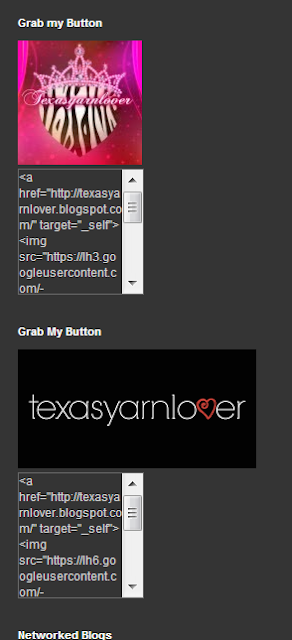I came across this wonderful blog tutorial on how to make a blog button. Now I had been craving a blog button for a while now, and just didn't understand how in the world to go about creating one. Well DP Nguyen from http://www.mypregnancybaby.com gave me what I needed. She has a few how to tutorials for bloggers.
Now I do have to say that if you are not familiar with how to work with html code it can be a little scary. I do encourage you to try it. The most you can lose is a little of your time. I thought I would give it a shot since I also think working with HTML code is scary.
Needless to say I forged ahead and after a few errors I finally got my button to look like I wanted it to and include the code for you to copy to your blog or website. If you look to your right that is where you will find them but if you still don't know what I am talking about, here is what mine ended up looking like.
Tuesday, November 5, 2013
Sunday, November 3, 2013
Watermarking your photos
So I was at a point in my craft when I had accumulated a lot of pictures of my work. I was at the verge of paying someone to create a logo and a watermark.
At the last minute I decided to do a little research and see just how hard it was to create a watermark first. I found a few videos on how to create your own watermark but the best help I found was this blog, http://temptingthyme.com/2013/03/25/how-to-create-a-transparent-watermark/.
It went step by step and so easy to follow that I immediately started creating my own. I will try to post them here so your can see all the ones I created in a matter of a few minutes. The first 6 watermarks I made using Picmonkey.com and the last 2 I created with Ribbet.com. Because the watermarks are transparent and white I went ahead and edited them again with paint so that you would be able to see them clearly, but originally the background is white(transparent actually).
These are some of the few watermarks that I made for the holidays. I still have a few holidays to work out but I am really loving it.
I will soon post a video tutorial on how I did my watermarks. A very special thank you to Shauna Tafelski for a wonderful tutorial on this topic. If you want to learn how to do other things for your blog or website, visit her blog.
At the last minute I decided to do a little research and see just how hard it was to create a watermark first. I found a few videos on how to create your own watermark but the best help I found was this blog, http://temptingthyme.com/2013/03/25/how-to-create-a-transparent-watermark/.
It went step by step and so easy to follow that I immediately started creating my own. I will try to post them here so your can see all the ones I created in a matter of a few minutes. The first 6 watermarks I made using Picmonkey.com and the last 2 I created with Ribbet.com. Because the watermarks are transparent and white I went ahead and edited them again with paint so that you would be able to see them clearly, but originally the background is white(transparent actually).
 |
| wm1 |
 |
| wm2 |
 |
| wm3 |
 |
| wm4 |
 |
| wm5 |
 |
| wm6 |
 |
| wm7 |
 |
| wm8 |
These are some of the few watermarks that I made for the holidays. I still have a few holidays to work out but I am really loving it.
 |
 |
Subscribe to:
Comments (Atom)
Free pattern!
Hello everyone, I am glad you could stop by today. I have been working on a few free patterns for all of you who are so kind to follow my bl...

-
<a href=" http://www.bloglovin.com/blog/4750041/?claim=h6hwukpss4w">Follow my blog with Bloglovin</a>
-
Today I came across another web site called "The Yarn Box" and enrolled. I then notice that you could add your own pattern...
-
This is my first project for this challenge and it will eventually end up being a blanket for my one of my Daughters. She loves blues so I...